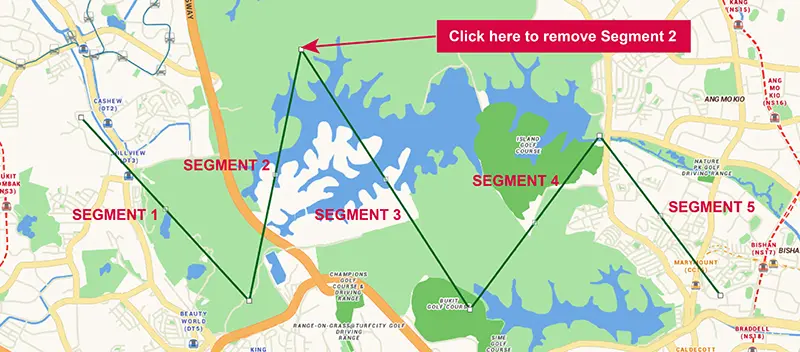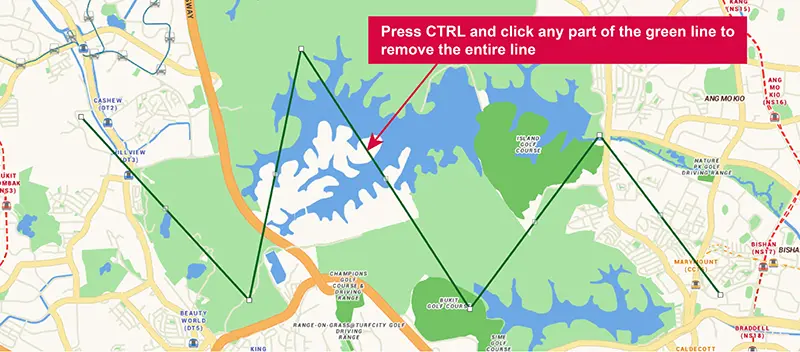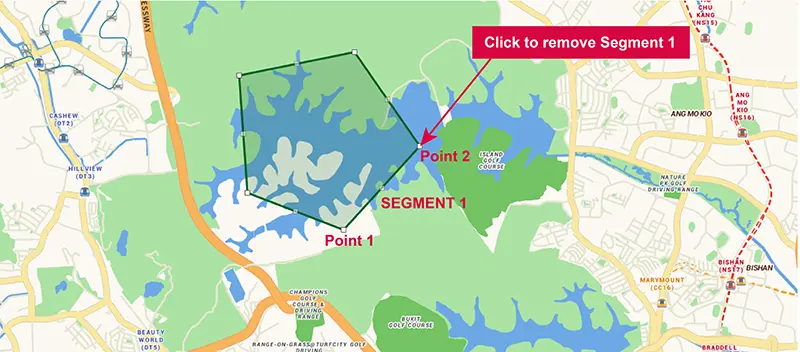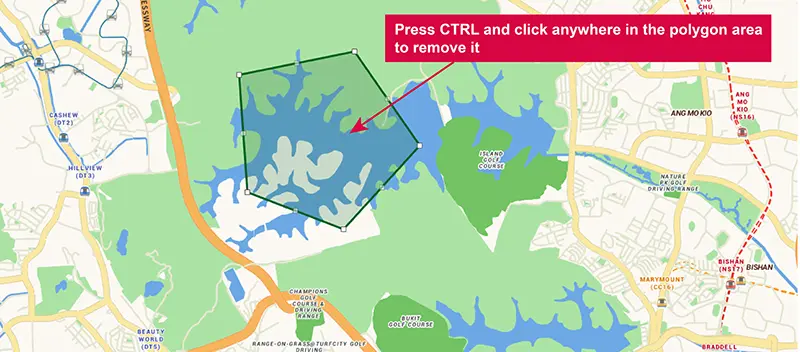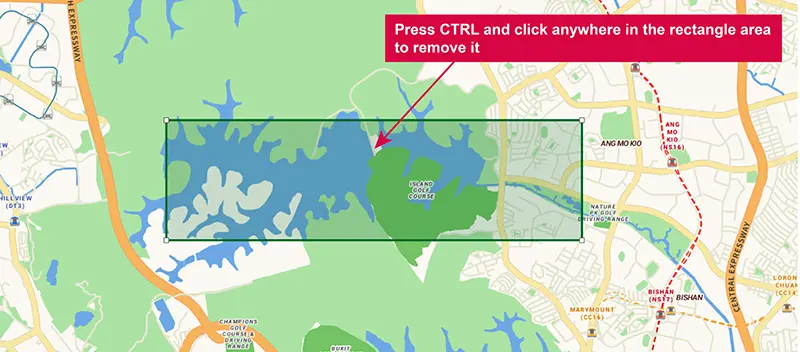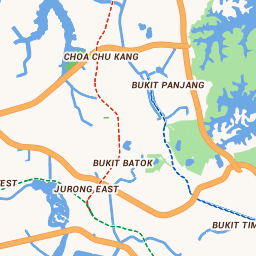

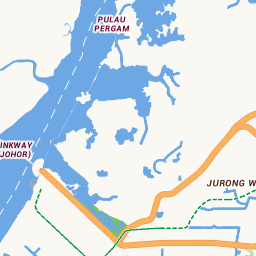
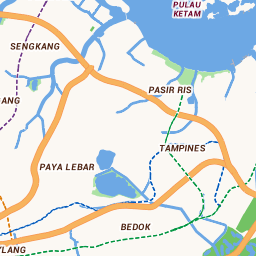

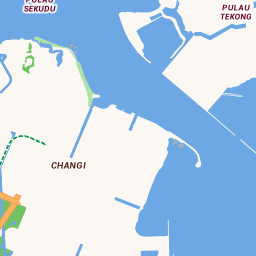






Measure
Measure distances and areas
Measure distances and areas
Start creating a measurement by adding points to the map
 | Map data © contributors, Singapore Land Authority
| Map data © contributors, Singapore Land Authority





SPATIAL SEARCH
Search By:
m
ATTRIBUTE SEARCH
MANUAL INPUT:
WHERE CLAUSE:
LAYER CONTROL MANAGER

- Amphibian
- Arachnid / Insect
- Arthropods
- Bird
- Cnidarians
- Coral
- Crustacean
- Echinoderm
- Fish
- Mammal
- Mollusc
- Other Animals
- Reptile
- Sponges
- Worms
- Aquatic Plants
- Creepers / Climbers
- Cycads
- Epiphytes
- Ferns & Fern Allies
- Hemiepiphytes
- Herbs
- Mosses
- Other Plants
- Palms
- Seagrasses
- Shrubs
- Trees
- Algae / Seaweed
- All Other Taxa
- Fungi
- Lichen
- Microbe
- NIL